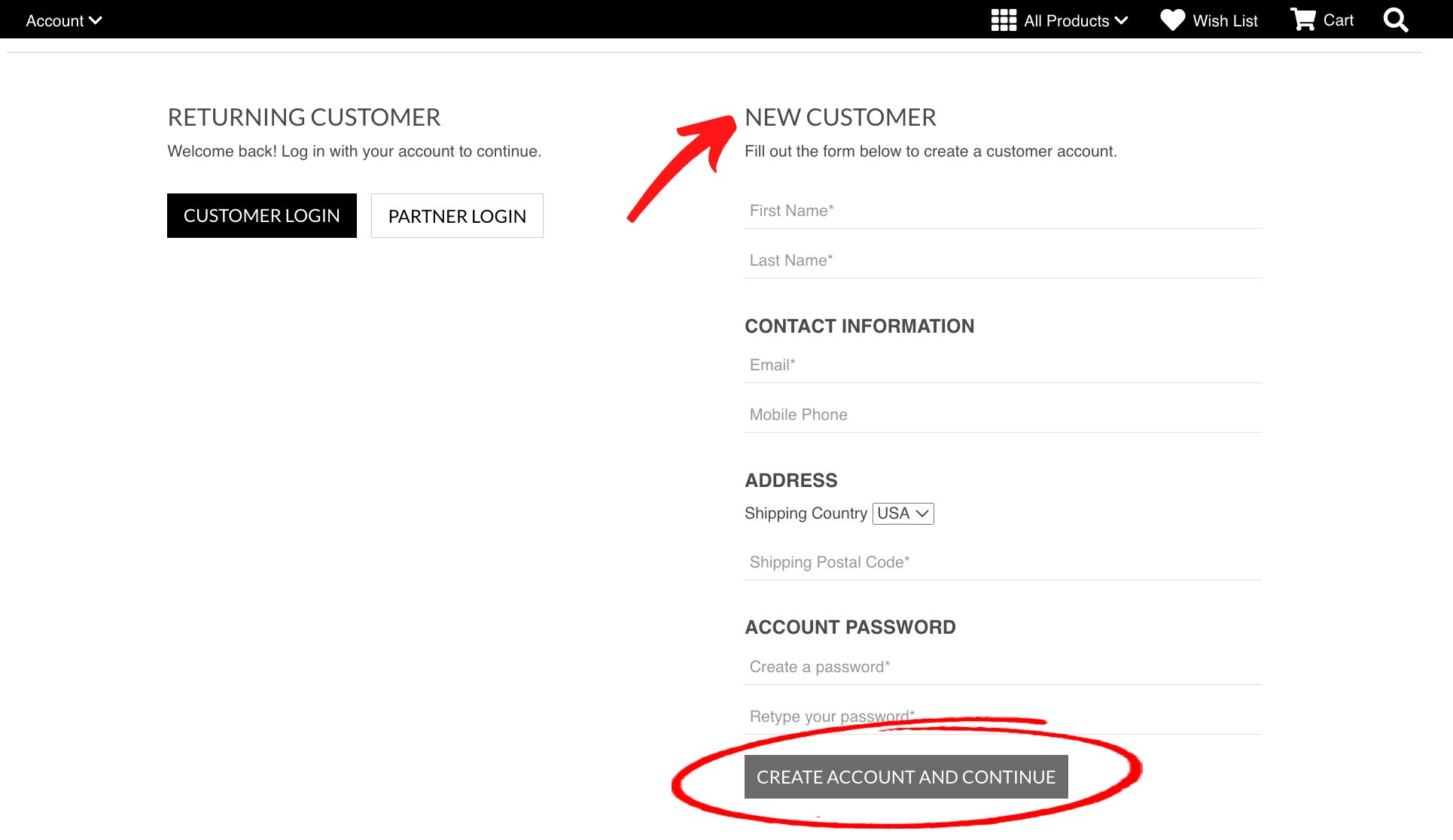Your customers will earn Customer Cash Back Rewards every time they purchase Pomifera Products from you! They can track their Cash Back rewards by logging in to their account at any time!
Once your customer creates an account with you, they are coded to you as a customer for life
(If they would like to change who they purchase from, customers will need to email support at: info@pomifera.com)
Happy Shopping!
Follow Steps 1-4 Below to Create a Customer Account.
(follow the red arrows)
Step 1
Visit the Pomifera website at: www.Pomifera.com
Click on the account icon.
Step 2
Complete all fields under the New Customer section.
Click “Create Account and Continue”
Step 3
Ask your personal Pomifera Brand Partner for their ID #. Enter it into the appropriate field and select “Search”
The Pomifera Partner’s name will be available for selection.
-OR-
If you are not already working with a Pomifera Partner, based upon the fields you completed in Step 2, the system will provide you automatic “match options” as seen on the left.
Click Continue to move forward
Step 4
Your account is now created!
Now, at the top of the Pomifera page you will be able to see the Pomifera Partner you are shopping with!